How to find and copy/paste emojis 😜
03 Nov 2019I have taken the habit recently of using more Emoji characters in blog posts and titles. They look cool, so why not 🤷♀️. In order to find and copy/paste the Emoji that I liked, I needed a list. I was always checking out the official Unicode Emoji list. Unfortunately, that list is HUGE and the page loads very slow 🐌. So why not make something better?
This is why I have developed the Unicode Emoji character map for toolstud.io! You can search for emojis, e.g. on the word ‘fruit’, and see all the Emojis that use this word in their description. If you select one specific emoji 🎯, you get more detailed information on it. This includes the description and all the available encodings, ready to copy/paste. You can then use them in blog posts, emails, Facebook updates, or if you’re a more technical person, use the HTML-encoded version.
The tool also show you related emojis. These are emojis that have similar descriptions.
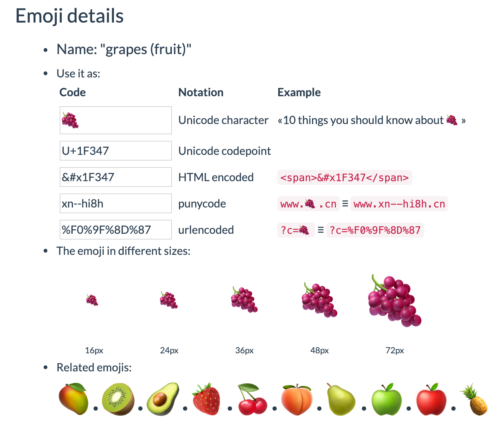 <figcaption>the Emoji for ‘grapes’</figcaption></figure>
<figcaption>the Emoji for ‘grapes’</figcaption></figure>
While I was working on that, I also updated the slightly related HTML character map, which now helps you better in looking up HTML character encoding for special characters.
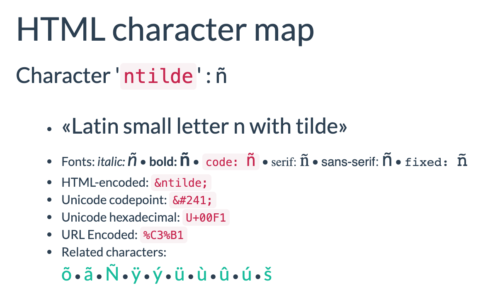 </figure>
</figure>


